A beautiful new user interface
In the months since we first released app.Podaris.com, we have worked closely with our customers to learn how they use the platform – what is intuitive and what takes more work to understand. These observations have led us to create an entirely new user interface for Podaris, which we believe will be highly intuitive even for beginners.
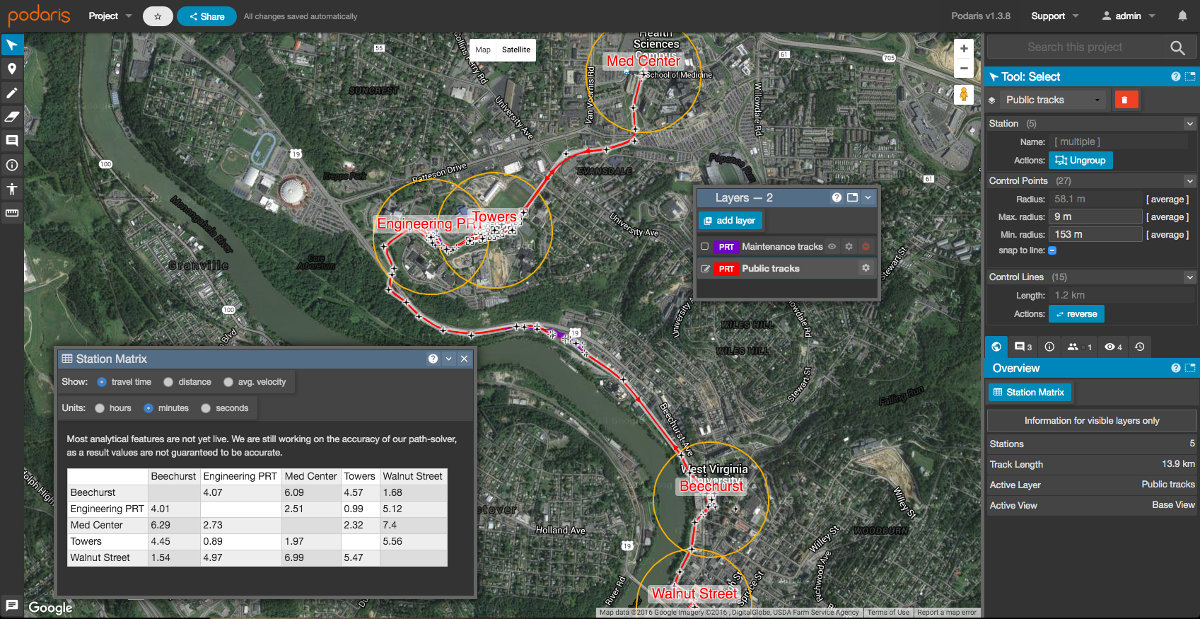
Try it out and tell us what you think!
Built-in documentation
Throughout the interface, you'll find a ? icon on the right side of the title bar of almost every tool and window. Clicking that icon will take you to the appropriate article in the Podaris knowledge base, where we've written basic documentation for the whole platform.
We're committed to improving the documentation, so if there is anything you'd like explained better, please don't hesitate to let us know! We're also working on a built-in introduction to Podaris’ powerful features, as well as video tutorials showing how to put them all together.
New display controls
There are many different ways to visualize a transport network, and we now give you more control than ever for how to do this. With Podaris’ new display settings functionality, you have tremendous flexibility in the appearance of lines, stations, labels, and the underlaying map.
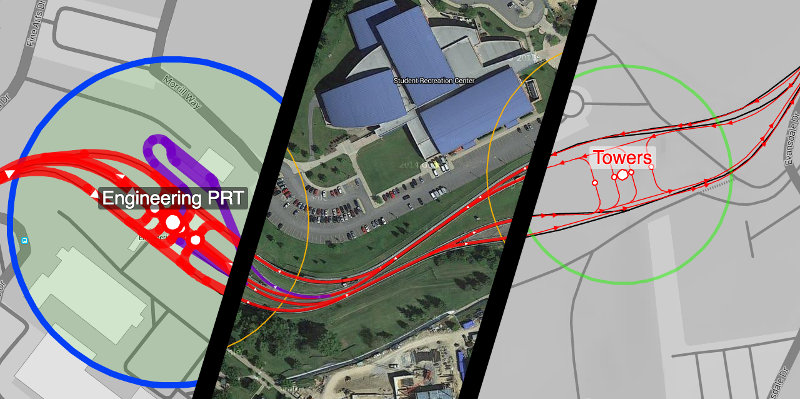
You can save these settings in views which can be easily recalled and used as the basis for public engagements.
Collaborate with our in-house experts
If you are a pro user and would like to collaborate with Podaris’ in-house experts, you can now add them as a collaborator without using up your collaborator quota. Just go to the project preferences and select “Share with Podaris Staff”. This free support will be as useful for us as it is for you, since it helps us to understand our users’ needs better.
More features coming soon!
We've got many new features in the pipeline. Soon we will release a tool for including custom underlay images in your project – an often-requested feature which is vital for planning new developments. Other major changes are coming soon, so stay tuned to this blog.