Podaris 1.7 is a major release that will dramatically improves your productivity in Podaris. It went live today, so you can check it out now.
In recent months, we've seen many of our users spending increasing amounts of time with Podaris – often several hours per day. It's clearly becoming a critical part of their professional practices.So we thought it was worth ensuring that Podaris work as quickly and efficiently as possible – for everyone from novices to power-users.
Introducing a powerful new history-management system
Our first objective was the humble undo / redo, which has existed since Podaris’ earliest days, but could be slow to use. This was because Podaris is, first and foremost, a cloud collaboration platform – which makes modifying a project's revision history more complex (for us) than for a single-user desktop application.
This system has now been rebuilt from the ground up, and we're thrilled with the results! Undo and redo are now instantaneous, always – but we've also been able to implement many powerful new capabilities for managing project history.
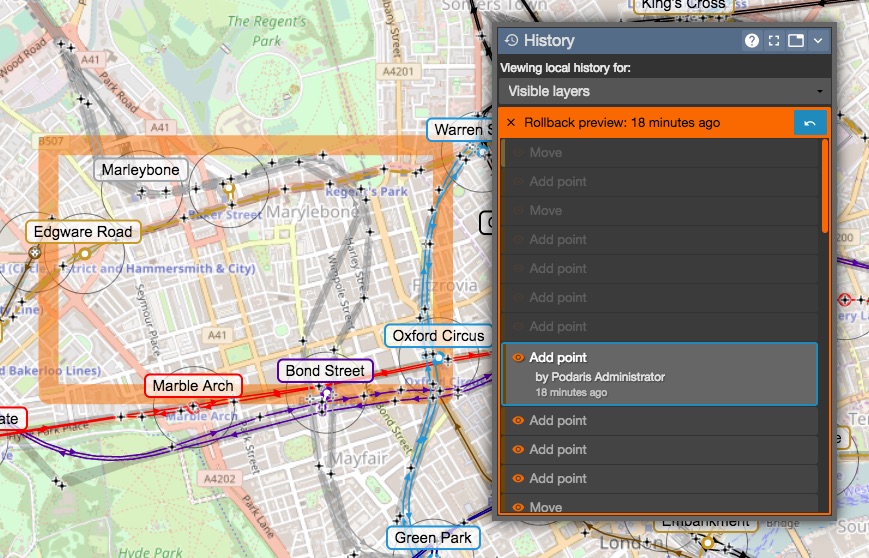
With 1.7, you can interactively step back through a project's editing history, inspecting the project at every point in its development. You can see at a glance who made each change, which layers were affected, and where on the map the change occurred. You can filter this revision history by layer and geographic boundaries – drilling down to the changes that you're most interested in seeing. And if you need to revert a change, this is always a non-destructive operation – which is to say, reversions can themselves be reverted – ensuring that data can never be lost.
This low-level functionality is critical for supporting truly agile multi-user collaboration. By building this, we are laying the foundations for higher-order functionality, such as offline editing, forking and merging project branches, version tagging, and so forth. We know that our power users will appreciate this!
(Note: Because the new history-management system relies on a completely new data structure, it is only available for edits that have occurred after the 1.7 release. If you need to roll back edits that were made before 1.7, then please let us know)
Interface and Workflow improvements
A new Control Bar allows you to see or change the layer you're currently editing and the view that is currently active. Layer-selectors have been improved to show layer type and color, making it faster to identify the layer you want.
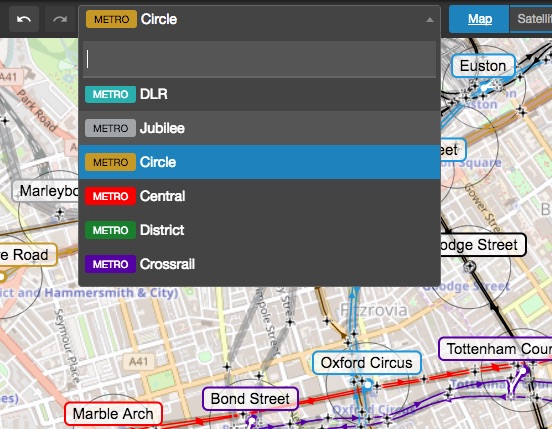
We've also added more keyboard functionality, so you can (for example) switch active layers by pressing ‘L', then typing the first few characters of the layer that you're interested in and pressing ‘enter’ when the correct layer is highlighted. This is much faster than the mouse-driven method for changing layers.
These kind of subtle improvements will benefit everyone, but our power-users should appreciate them most of all.
The control bar greatly enhances Podaris’ usability, but does take up valuable screen area. So if you have a small screen or otherwise want to maximize the a mount of map that is visible, you can now toggle everything except the control bar out of the way, making the interface cleaner and more configurable than ever.
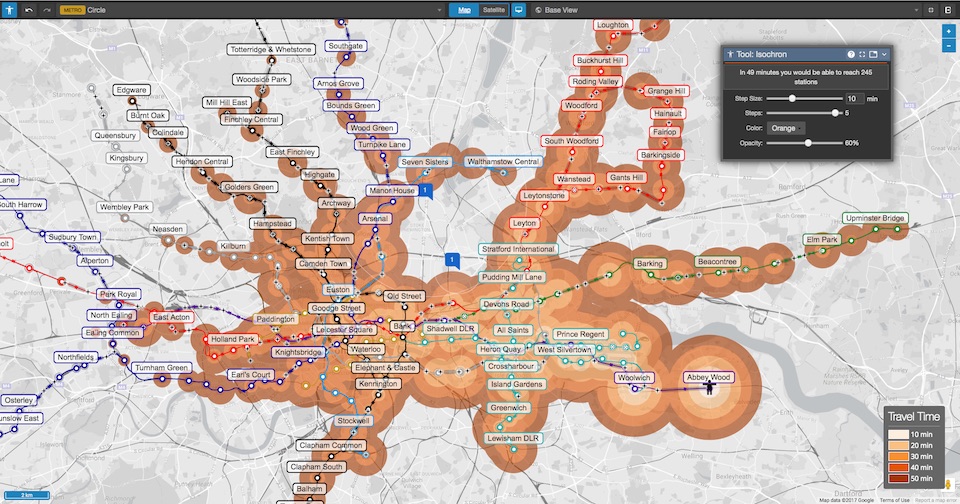
What's next for Podaris?
We won't be resting on our laurels anytime soon! With 1.7, our functionality has gotten far ahead of our documentation, so an immediate focus is improving the documentation, creating a built-in onboarding/tutorial system, and cutting a series of tutorial videos.
In parallel to this, we're building new functionality for supporting scheduled and road-based services, allowing Podaris to finally model buses and trains with fine-grained accuracy. We're also working on longstanding feature requests such as parametric bi-directional tracks. You can always see (and comment on) our Trello roadmap.
Is there something you'd like to use Podaris for? Please tell us about it! We love to know what our users want from a collaborative infrastructure planning platform like Podaris.
Remember, Podaris is free for non-professional use, so give it a try today!