
At Podaris, we're always looking for ways to make it easier to model complex transport systems. One common request has been the ability to make “dual carriageways”, with tracks going in either direction. Good news: our parametric “multi-line” drawing capabilities are now ready to use! Just select the “two way” option in the drawing tool, and start drawing like normal. Appropriate offsets will be automatically calculated based on the type of infrastructure you're modelling, and will automatically update whenever you move control points in the center line.
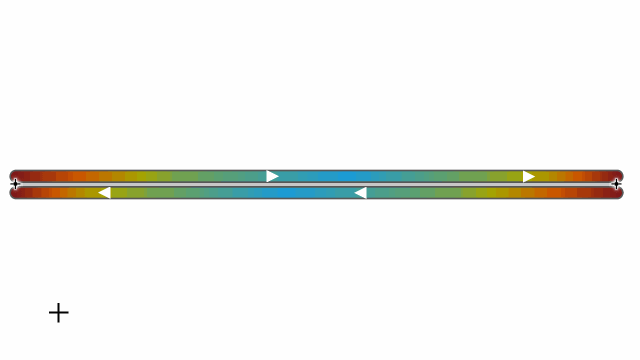
This isn't just about drawing parallel lines, however. Multi-line drawing allows for more complex geometries to be created and maintained far more easily than before. Need to change your junction geometry? No problem!
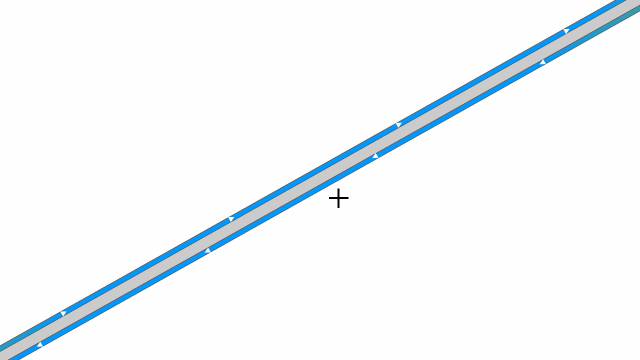 When adding stations to a Multi-line path, platforms are created in each direction, linked by a grouped station in the center. Of course the platforms can still be moved and edited on their own.
When adding stations to a Multi-line path, platforms are created in each direction, linked by a grouped station in the center. Of course the platforms can still be moved and edited on their own.
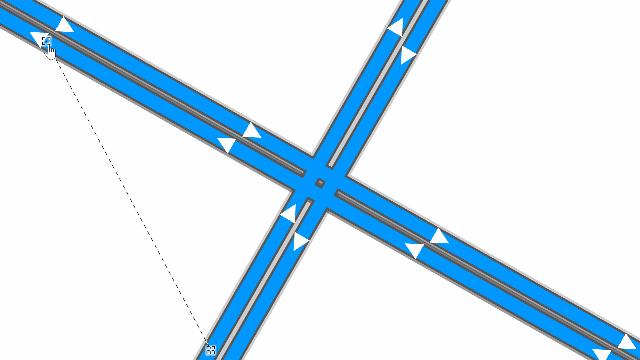
Multi-line parametric modelling can be combined with other parametric modelling features – in this case, constrained points – to enable ever-more complex geometries. Here you can see how easy it is to create a custom cloverleaf junction, with just a few clicks. Look like fun? Sign into Podaris and give it a try! In the future we'll be adding even more advanced parametric modelling capabilities – so stay tuned!
Precise Drawing
We have also extended the drawing capabilities of Podaris:Plan to allow users to specify the precise length and heading of track. This technique can be combined with freehand drawing, allowing planners to rapidly prototype without sacrificing accuracy where necessary.
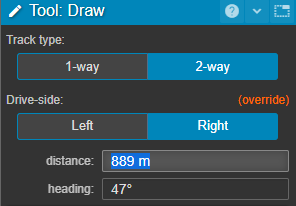
Multi-line drawing is available to use in Podaris:Plan right now. You can dive straight in, or use our online help to get started!