Last month, we introduced you to powerful new capabilities for creating scheduled services. Podaris follows a high-level approach to schedule planning, ideally suited for optioneering and feasibility studies. This allows you to rapidly iterate through multiple scenarios, without the need for laborious data-entry or complex setups. In this blog post, we’re going to explore how it can help you create services for traditional transit routes (eg., routes that follow a predefined stopping pattern, with a service level dictated by a timetable).
Scheduled services in Podaris follow a similar structure to GTFS feeds. While Podaris’ service scheduling doesn’t map 1:1 to the GTFS format, it can be used to import and export feeds in industry-standard formats, like GTFS and TransXchange, providing compatibility with tools and datasets.
Let’s dive in and see how simple it is to create a bus service that runs Monday to Friday. First, we create a calendar. This determines when your service will run. This can be used to create a weekday or weekend service, or one that is operational only during specific days. You may also define your calendar according to particular dates, should you want to plan services for a school holiday service, for example.
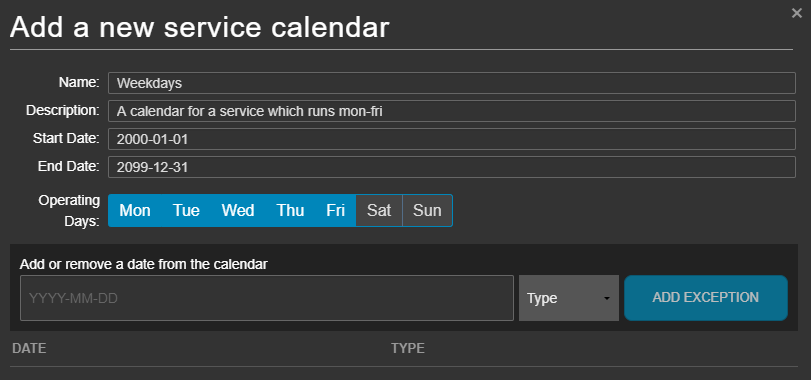
Next, we’ll create a vehicle. Adding a vehicle allows you to specify the capacity (standing, seated and accessible), dwell times, speed, and costs. These parameters allow you to quickly understand tradeoffs in cost, ridership, and network performance between different fleet scenarios.
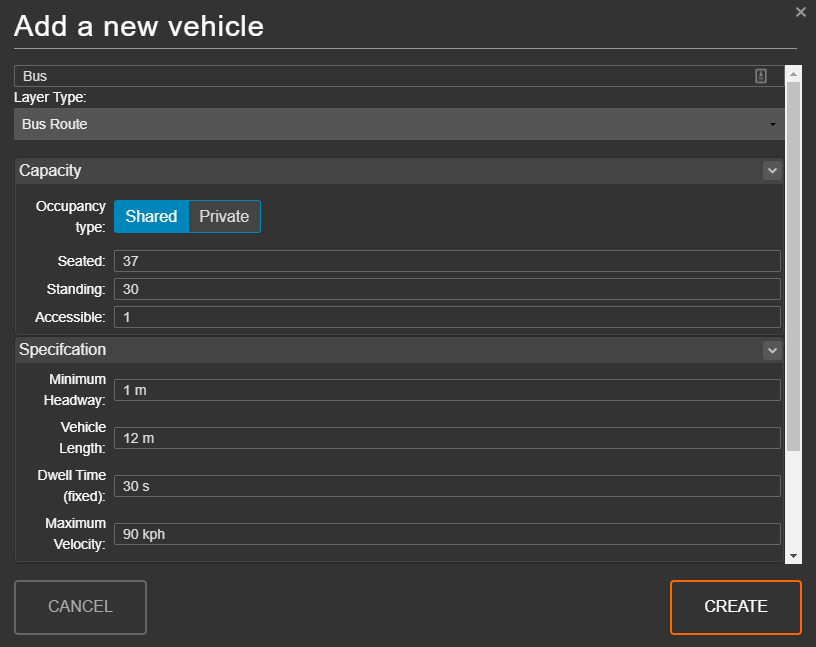
Once you’re ready to create the route itself, you simply place each stopping point on the map, and Podaris will automatically calculate the path. For bus routes, Podaris uses the existing road network to find the best route; for fixed infrastructure, Podaris uses the parametrically engineered infrastructure created in your project.
Finally, creating a trip allows you to bring together your route, calendar and vehicle specifications and define a service according to either the frequency of that service, the size of your fleet, or exact departure times.
With your new service created, you can easily optimise it by exploring the effect of changes to headway on your fleet, or by altering the fleet size. This information is immediately exposed visually, simplifying the planning process, and serving as an effective tool for engaging stakeholders.
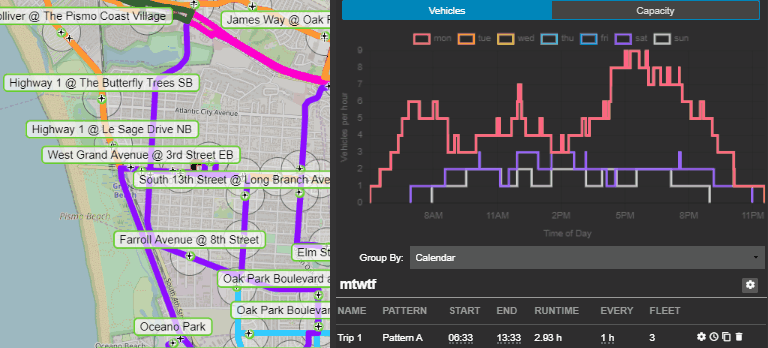
Of course, your service can include multiple timetables, giving you the ability to explore active routes during specific dates and times, using the project clock. This can serve as an invaluable engagement tool, providing a high-level understanding of the accessibility offered by your service in a visually coherent manner.
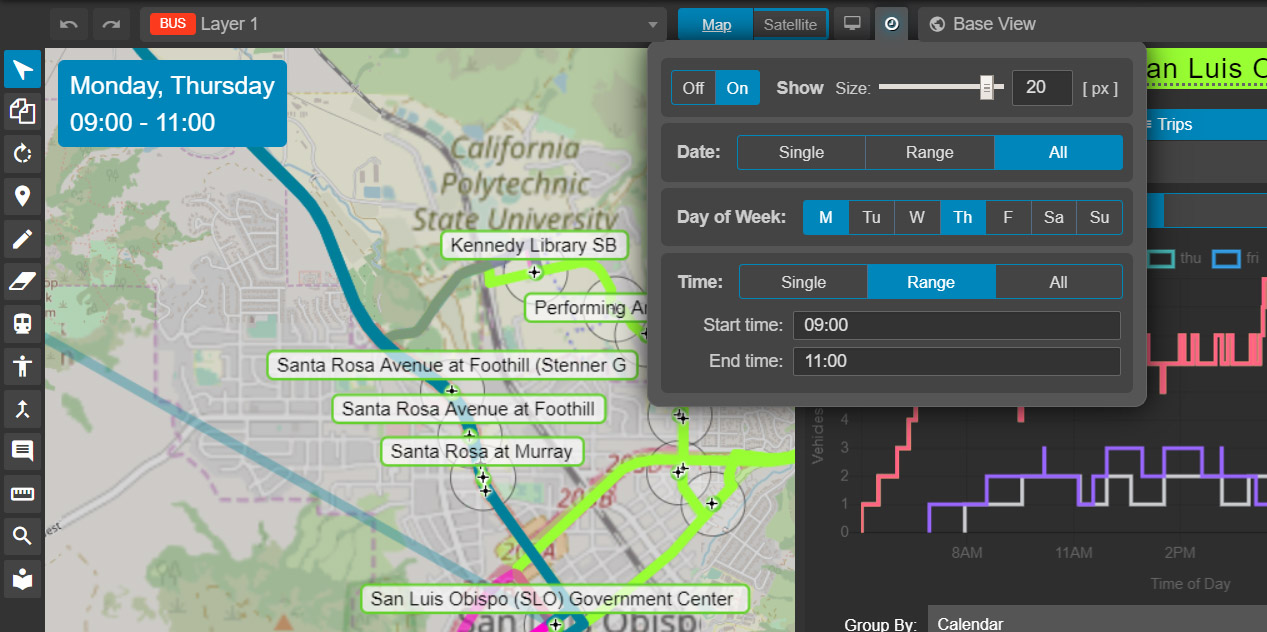
Having created a network and accompanying service, Podaris’ journey planner allows you to understand how individual journeys will navigate your multi-modal network in a couple of clicks. Select your origin and destination, and Podaris will calculate the journey, including wait and walk times for each step based on the services (both scheduled, and on-demand) in your project.
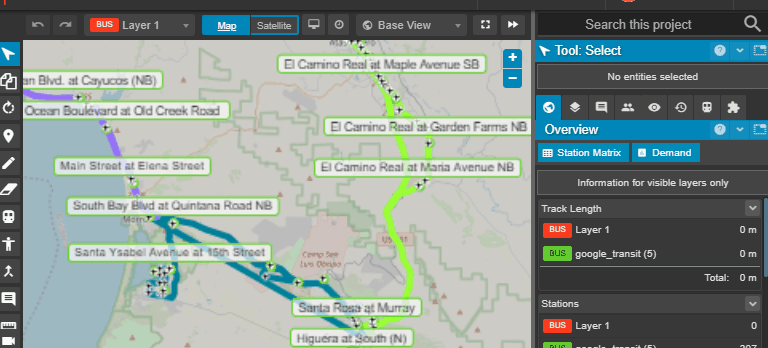
Perhaps most significant, in terms of Podaris’ usefulness for understanding the real-world impact of prospective infrastructure changes, is the ability to link isochrone queries and datasets with the routes that you create. It connects powerful demographic analysis tools with sophisticated route planning and represents a complete solution for intelligently planning complex services in a fraction of the time.
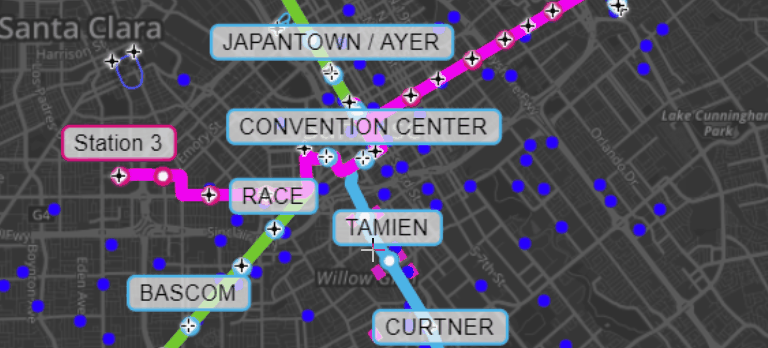
These powerful scheduled service capabilities are being used today by Podaris’ enterprise customers across the world. To find out about how you can use scheduled services in your own projects, click here to schedule a demo!